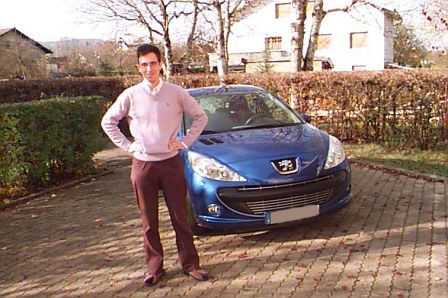Retro-digital photography: using the Kodak DC50
Kodak released the DC50 in 1995. It is a 290K pixel (756x504) digital camera, with a 3x zoom. I recently came across one of these, which is still functional. This article explains how to retrieve the pictures on a modern computer, using a custom serial cable. (Photo by Ingo Kwiat, CC-BY-NC.)
Note that this article applies to the Kodak DC40, Kodak DC50 and Kodak DC120.
Transfering photos: cable and software
The DC50 has an internal memory. To transfer the pictures onto a computer, we need a special serial cable. On the camera, the connector used is a 8-pin Mini-DIN, also used for serial ports in older Macintoshes.
We need to build a male-Mini-DIN-8 to female-D-SUB-9 cable. The pin labels of the connectors are as follows:
| Mini-DIN 8 | D-SUB 9 |
|---|---|
 Mini-DIN 8, front view of the male connector |  D-SUB 9, front view of the female connector |
What about the pinout of the cable? Various pinouts are available on various websites; they are all wrong to some extent. Here is the (very simple) pinout used, that works for me:
| Mini-DIN 8 pins | D-SUB 9 pins | RS-232 function |
|---|---|---|
| 5 | 2 | RX data |
| 3 | 3 | TX data |
| 4 | 5 | Ground |
Leave all the other pins unconnected.
With that cable and Kodak’s official software (still available archived website) one can download pictures from the camera. Works like a charm on Windows XP, with a serial-to-USB adapter[1].
I was able to use speeds up to 115200 bit/s.
Example
Here is the kind of pictures this camera can take (click for original size):
Color-balance is… perfectible.
Note
[1] Tested with a plain USB-to-serial adapter, based around a FTDI FT-232R.
HTML5 valide ? © Christophe Jacquet. ✍ Contact. Mentions légales.